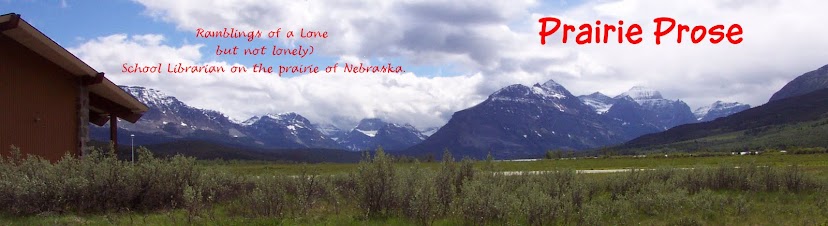Finished the school year, but I still have some clean up chores to do. Then in June I will work a month with summer school. I will supervise the online students. Eight MS and HS students with a variety of classes. Spend the past week teaching Bible School. Had the youngest ones and we had a great time.
This weekend is party time. The oldest grandson turned 14 - BBQ celebration with family and friends. Looks like it will be a good day for being outside. Spring is so unpredictable. We already had a baseball game rained out in the first inning and a softball game postponed. I will also go to a bridal shower for my youngest who is getting married in August. Sunday the second grandson is confirmed and we will again celebrate with BBQ and family and friends.
After all this celebration it will be time to start the summer projects. I want to get a garden in this year. Fresh vegetables and some cutting flowers. Big enough for our needs but not so big I get overwhelmed with weed pulling (not a task I enjoy).
I am continuing my Masters program. There are a number of posts about the resources I looked at and worked with over the past month. The big project is setting up a webpage. I have a couple ideas for this project, will have to see which is most workable.
Saturday, May 28, 2011
Friday, May 20, 2011
Lesley 6008 - Digital citizenshp
Digital Citizenship is working, communicating, and participating in the digital environment through the use of computers or other devices.
Internet Netiquette are the rules governing our conduct when using the internet.
Internet Netiquette are the rules governing our conduct when using the internet.
Tips for today’s Digital Citizens
We are citizens of our town, our state, our country. Each of these entities has its own set of rules, written and unwritten. Some are in the law books and enforced by public officials, others are learned through our association with family and friends. We have another citizenship – a digital citizenship. This citizenship carries rights and responsiblilities just as our physical citizenship. There ar e rules, some are covered by written law and some are not. Just what are these digital rules and how does one find them. In many ways they follow the same rules as our physical life. Matt Villano (2008) puts it this way, “Obey the law, have respect for others, act civilly and sensibly (para.1).”
The first responsibility is to know your hardware and software. Know how to properly operate your computer, cell phone, camera, or other devices. Second, know how programs, apps, and websites operate. Knowledge and understanding are the first steps to appropriate actions. Gaining knowledge will prevent unintended actions because “I didn’t know it would do that.”
Having respect for others goes a long way in determining appropriate behavior. Be honest in your actions and comments, for example, putting up a false identity on Facebook and pretending to be someone you are not. Treat others in the same way you do in a face-to-face situation. Be polite. Be honest. Keep private matters private. Think about what you have written before you hit the “submit” button. If you are angry, save it overnight and think about it again.
Cyberbullying shows lack of respect for others. If it occurs to you, find someone to talk to. You don’t have to deal with it by yourself.
Respect for others also includes respecting Intellectural Property. There is a seemingly endless stream of information, images, music, etc on the internet. Most of it belongs to someone. Learn which are available for use by anyone. Check out Creative Commons for material that is available for use to all. Just as you ask to borrow a person cell phone or bicycle, asking to use someone’s music, photo, or information is the appropriate thing to do. Remember, always give credit when you use someone else’s material. It is the right thing to do. Take advice from Warren Arbogast, founder and president of Boulder Management Group. " Treat others as you want to be treated," he says. "If something isn't yours, don't take it. If you aren't sure, err on the side of caution." (Villano, 2008)
Digital Citizenship is not a right that is handed to one, it comes with responsibilities that govern our words and actions.
Reference List
Ribble, Mike S., and Bailey, Gerald D. (2006). Digital citizenship at all grade levels. Learning & Leading with Technology (33.6), 26+. Retrieved from: http://find.galegroup.com.lesley.ezproxy.blackboard.com/gtx/infomark.do?&contentSet=IAC-Documents&type=retrieve&tabID=T002&prodId=AONE&docId=A143526669&source=gale&srcprod=AONE&userGroupName=les_main&version=1.0
Villano, Matt. (2008). Text unto others ... as you would have them text unto you: schools can teach basic principles of good citizenship to help shape students' behavior in the virtual world. T H E Journal [Technological Horizons In Education] (35.9) 46+. Retrieved from : http://find.galegroup.com.lesley.ezproxy.blackboard.com/gtx/infomark.do?&contentSet=IAC-Documents&type=retrieve&tabID=T002&prodId=AONE&docId=A187765365&source=gale&srcprod=AONE&userGroupName=les_main&version=1.0
Ribble, Mike S., and Bailey, Gerald D. (2005). Developing ethical direction. Learning & Leading with Technology (32.7), 36+. Retrieved from: http://find.galegroup.com.lesley.ezproxy.blackboard.com/gtx/infomark.do?&contentSet=IAC-Documents&type=retrieve&tabID=T002&prodId=AONE&docId=A131232118&source=gale&srcprod=AONE&userGroupName=les_main&version=1.0
Lesley 6008 - Google Earth
Historical View - Hay Springs photos go back to 1993 and one can see changes in the community over these 17 years. Going back to 2003 there are several obvious changes, the new addition to the nursing home, Lister Sage Community Center. If you go back to 1993 only part of the town is shown.
Class Use: Students can study the expansion of cities. When farm areas are turned into housing and industrial areas, students can explore question relating to land use. Where is the food previously produced on that land now produced?
They can see how older sections of cities were renovated - San Francisco's south of Market Street area. This leads to a discussion of what happened to the people and businesses that were there before the renovation.
They can see how older sections of cities were renovated - San Francisco's south of Market Street area. This leads to a discussion of what happened to the people and businesses that were there before the renovation.
Current home is at 42 deg, 41 min 08 sec N, 102 deg 41 min 36 sec W, elevation 3838 ft.
Home I grew up at: 37 deg 43 min 28 sec N, 122 deg 28 min 01 sec W, elevation 220 ft.
Class Use: I used Google Earth to help find sites for Journey North - Mystery Sites. Students can locate places at the same latitude and see how the climate compares depending on altitude and surrounding geography.
Layers: This would be useful for students planning a real or imaginary trip to a city. They could locate mass transit routes, then places to visit near the route.
Tour: Creating the tour and recording it I figured out. I got stuck on the picture part. Finding the picture and copying the URL I was fine. I couldn't get the pictures to appear at the locations. I also wanted to get rid of the white dialog boxes but could not figure out how to do it. I saved it but don't know where it went so I could send it to anyone. Did a search but only found a shortcut not the tour.
Class Use: I can see many ways to use this (once I figure it out). Have students track the places in a book, a famous persons life, historical events, a trip they would like to take. I have used the tour based on the book Make Way for Ducklings by McCloskey and shown the sites in Boston as the story was read.
Flight Simulator: The help didn't work so I wasn't real sure what I was doing. I did get it flying? Not sure I really got off the ground.
Class Use: (or maybe not) I can see the students having fun with this tool. Some would have as much fun crashing as flying.
Class Use: I can see many ways to use this (once I figure it out). Have students track the places in a book, a famous persons life, historical events, a trip they would like to take. I have used the tour based on the book Make Way for Ducklings by McCloskey and shown the sites in Boston as the story was read.
Flight Simulator: The help didn't work so I wasn't real sure what I was doing. I did get it flying? Not sure I really got off the ground.
Class Use: (or maybe not) I can see the students having fun with this tool. Some would have as much fun crashing as flying.
Lesley 6008 - Image Project
Grade: 4/5
Subject: Information Literacy /Research /Social Studies
Choose one of the pictures for this project.
Baseball game: Why is the location important?
Critical Thinking: Students need to look and think beyond the facts and put themselves in the shoes of the spectators and participants at the event.
Using Photoshop Elements I resized all the photos to 72 dpi (originals were 800 dpi) then cropped most of them to 4" x 6". This created a more manageable size for loading in a blog. In a couple I focused the attention to the participants of the event. In Homecoming I selected one section of a large panoramic photo. All photos were taken from the Library of Congress photostream on Flickr.
 |
| Baseball game at Manzanar |
Subject: Information Literacy /Research /Social Studies
Choose one of the pictures for this project.
This moment in time has been captured in a picture. Now capture it with your words.You are a spectator at an historical event. Write a blog entry capturing this moment in time. Include the details of who, where, when, etc; but go beyond this and tell about the emotions of the event, the reactions of the people present. In addition, write three comments to your blog, at least one as a participant in the event. In the case of some photos you may use a fake name.
 |
| Crowd awaiting Titanic survivors. |
 |
Homecoming, Calument Co. boys Chilton, Wisconsin, Sept 20, 1919 |
Parade: How did the U.S. do at these Olympics? Where were the games? How did they travel to the games?
Homecoming: Coming from where?
Titanic: Survivors? Lost? Heroes?
U.S. athletes: Who were some of the participants? What were some expectations for the games? |
| Parade for Olympians in New York 1912 |
 |
| U.S Olympic athletes coming on the field in Stockholm, 1912 |
Labels:
images,
lesley,
lessonplans,
research,
soc st
Thursday, May 19, 2011
Lesley 6008 - Prezi
Prezi is cool to watch and complicated to do. Here is one I did as an introduction to our library. http://prezi.com/l-avfflsjslq/hawks-library/ As I was doing it I kept thinking what do I want big or small. Do I want the whole thing to have a special shape and what do I want visible when you look at the whole thing? Putting things in an order was about the easiest part once I decided on all the pieces.
Some of my students would go wild with this. I would start out with fourth and fifth graders (my oldest regular classes). I would begin with topic like 5 things about me or my 5 favorite activities with pictures and a statement for each. On the first time around I would keep the content simple and familiar. Depending on the results and the learning curve I might move to groups and something that would require some research. The second time around could also be a joint project with the classroom teacher as an assessment activity for a unit of study.
Before going into this project I would be sure the students understand which photos may be used and how, including creative commons and citing sources. This would also be an opportunity for them to take their own pictures and learn how to upload and edit.
Some of my students would go wild with this. I would start out with fourth and fifth graders (my oldest regular classes). I would begin with topic like 5 things about me or my 5 favorite activities with pictures and a statement for each. On the first time around I would keep the content simple and familiar. Depending on the results and the learning curve I might move to groups and something that would require some research. The second time around could also be a joint project with the classroom teacher as an assessment activity for a unit of study.
Before going into this project I would be sure the students understand which photos may be used and how, including creative commons and citing sources. This would also be an opportunity for them to take their own pictures and learn how to upload and edit.
Wednesday, May 18, 2011
Lesley 6008 - Project Ideas
I like both of these projects because they are intermittent projects that would work with classes I see two or three times a week. They also integrate technology into the curriculum. Working with the classroom teacher, we would each do different parts of the project with the class.
Journey North: A Global Study of Wildlife Migration
http://www.learner.org/jnorth/
Journey North: A Global Study of Wildlife Migration
http://www.learner.org/jnorth/
I used Sunlight and Mystery Class with a group of fourth and fifth graders this past year. I was looking at Symbolic Migration to use with Second/Third or Kindergarten/First. This could be tied to the classroom units on migration, butterflies, communities.
I would introduce this activity to the student in the fall. Using maps and google earth we would locate Hay Springs and Mexico. In the spring we could find the locations of our sent and received butterflies. We could discuss communication:
the need to translate our letter sent to Mexico,
appropriate communication on the internet,
letter writing in general (handwritten and typewritten)
We could raise our own butterflies for release in the spring. This would lead into discussion of life cycle, butterfly gardens, migration of butterflies and other species.
Activities: Younger students:
read books about butterflies, butterfly migration
write letters to parents, grandparents, friends
put pictures of butterfly life cycle in order
match Spanish and English words used in the letter and pictures
plant butterfly friendly plants around the school
Older students:
participate in Monarch Migration Tracking Project
track the path of the symbolic butterflies and how far they traveled
work together on a set of guidelines for appropriate communication on the internet
research plants for that are butterfly friendly and grow in our area and the cost of purchase
Monster Exchangethe need to translate our letter sent to Mexico,
appropriate communication on the internet,
letter writing in general (handwritten and typewritten)
We could raise our own butterflies for release in the spring. This would lead into discussion of life cycle, butterfly gardens, migration of butterflies and other species.
Activities: Younger students:
read books about butterflies, butterfly migration
write letters to parents, grandparents, friends
put pictures of butterfly life cycle in order
match Spanish and English words used in the letter and pictures
plant butterfly friendly plants around the school
Older students:
participate in Monarch Migration Tracking Project
track the path of the symbolic butterflies and how far they traveled
work together on a set of guidelines for appropriate communication on the internet
research plants for that are butterfly friendly and grow in our area and the cost of purchase
This project could be used with any of my elementary classes.
The project would be introduced and past examples shown before the students begin their work. The students would create a monster drawing. They would then write up a description of the monster in a way that another person could draw the monster. To test their descriptions the students could take their writing home and have a parent or friend draw from the description then edit their description. When ready the description would be typed for sending to a partner school.
When we received descriptions students would draw the monster they read about.
Both before and after the activity students could discuss what makes a good written description. After the activity students could locate their partner school using maps, globe, and google earth.
Further investigation and research could be done discovering the climate, geography, etc of the partner classes.
The project would be introduced and past examples shown before the students begin their work. The students would create a monster drawing. They would then write up a description of the monster in a way that another person could draw the monster. To test their descriptions the students could take their writing home and have a parent or friend draw from the description then edit their description. When ready the description would be typed for sending to a partner school.
When we received descriptions students would draw the monster they read about.
Both before and after the activity students could discuss what makes a good written description. After the activity students could locate their partner school using maps, globe, and google earth.
Further investigation and research could be done discovering the climate, geography, etc of the partner classes.
Saturday, May 14, 2011
Lesley 6008 - Wunderland


There have been variations in the weather over the past ten years but not a real change. This is a dry period in Honolulu. The precipitation is up from 0 to less than .1 and some cases this was just a trace. The wind speed appears to be higher than ten years ago, but there is also a lot of fluctuation. I would not make a conclusion based on this data. I also looked at data for the week that included May 8 over ten years and the data was very similar. It can be deceptive to base a conclusion on climate change based on one day of the year.
This site would give valuable information on the weather in different locations around the world. Combining this with other information students could compare how various factors (coastal vs inland, elevation, surrounding terrain - mountains, etc) effect the climate of an area. They could then go on to compare and contrast like and unlike areas as to natural vegetation, crops grown, housing, etc.
Sunday, May 8, 2011
Lesley 6008 - Story
This site is for elementary but can be used by older students as well. Photos must be a certain size to be uploaded to the program. This could be a problem for early elementary students. However, if the teacher saves the photos for the students any adjustments could be made prior to saving. For older students they can easily make the adjustments and re-save the photo using Picnik.com.
As a teaching tool, I would make books for different topics. The book can be used to help introduce the topic then reviewed by the students as needed. My book is about organization in the library and the use of spine labels. This could be expanded to include photos of the various sections in the library. Other topics might be: parts of the book (back cover, front cover, etc OR index, table of contents, etc), reference books and their purpose (dictionary, thesaurus, atlas).
As an assessment tool students could make a book to teach a topic or concept to a younger group of students. Students can use this as a reporting tool after a field trip or at the conclusion of a unit, summarizing what they have learned.
As a teaching tool, I would make books for different topics. The book can be used to help introduce the topic then reviewed by the students as needed. My book is about organization in the library and the use of spine labels. This could be expanded to include photos of the various sections in the library. Other topics might be: parts of the book (back cover, front cover, etc OR index, table of contents, etc), reference books and their purpose (dictionary, thesaurus, atlas).
As an assessment tool students could make a book to teach a topic or concept to a younger group of students. Students can use this as a reporting tool after a field trip or at the conclusion of a unit, summarizing what they have learned.
Lesley 6008 - Wikipedia
I looked up three topics on both Wikipedia (English and Simple English) and Britannica: First Lego League, Golden Gate Bridge, and Hay Springs, NE.
Only one of the three showed up in all three, Golden Gate Bridge. The Wikipedia-English article had the most information. I also looked Golden Gate Bridge up in the WorldBookOnline (Advanced, Student, Kids). WorldBookOnline had a separate article in the first two, but in the Kids version only mentioned the bridge in an article on bridges. Most of the factual information was the same. The biggest difference was a large section in Wikipedia (a couple sentences in Simple English) about the suicides from the bridge.
I attempted to add a notable citizen to the Hay Springs, NE article and link it to another article in Wikipedia. It was removed several hours later. I didn't have an account and wonder if the effect would be different if I had an account. I read about posting new information. Personal knowledge isn't enough. There has to be a printed source to verify the information.
Only one of the three showed up in all three, Golden Gate Bridge. The Wikipedia-English article had the most information. I also looked Golden Gate Bridge up in the WorldBookOnline (Advanced, Student, Kids). WorldBookOnline had a separate article in the first two, but in the Kids version only mentioned the bridge in an article on bridges. Most of the factual information was the same. The biggest difference was a large section in Wikipedia (a couple sentences in Simple English) about the suicides from the bridge.
I attempted to add a notable citizen to the Hay Springs, NE article and link it to another article in Wikipedia. It was removed several hours later. I didn't have an account and wonder if the effect would be different if I had an account. I read about posting new information. Personal knowledge isn't enough. There has to be a printed source to verify the information.
Saturday, May 7, 2011
Lesley 6008 - Wiki
I like using a wiki for class comments on a topic. Students are more willing to write on a wiki that a piece of paper to turn it. It is also easy to get comments back to them and ask questions. With an online format there is no "I didn't get it." or "I lost it."
I used this with Journey North-Mystery Sites for students to keep track of their findings and clues over a period of several months. Besides all the comments being in one place the students' personalities came out in the font and color they used.
I can also see using this with the Robotics group to keep track of ideas and share them with each other. They can access it at home and put the ideas up when they think about it rather than wait until the next meeting and possibly forgetting it.
A wiki could be used when reading a novel as a group. Students could give comments on a chapter or a topic, debate issues, connect to their lives. Students can use initials to show who posted what.
I used this with Journey North-Mystery Sites for students to keep track of their findings and clues over a period of several months. Besides all the comments being in one place the students' personalities came out in the font and color they used.
I can also see using this with the Robotics group to keep track of ideas and share them with each other. They can access it at home and put the ideas up when they think about it rather than wait until the next meeting and possibly forgetting it.
A wiki could be used when reading a novel as a group. Students could give comments on a chapter or a topic, debate issues, connect to their lives. Students can use initials to show who posted what.
Lesley 6008 - Google Docs
This program would be better for group projects than Windows powerpoint. It has fewer bells and whistles so students could concentrate on content more that background and other extras. Also since it is created all at the same time and in the same template there is not problems putting each student's part into the whole.
Any project that can be done in powerpoint can be done collaboratively using this program. I have done a class book with kindergarten and first using MSWord and a starting template. Google docs would work just as well and has the added benefit of being available to family and friends just by giving them the link. Grandparents living far away would love it.
The information in Wikipedia was about the same as the other sources I found. Wikipedia is a good general reference, especially for factual material, e.g. country or state background information or biography of an historical person. The photo in the Wikipedia entry is in the Library of Congress collection of images.
Any project that can be done in powerpoint can be done collaboratively using this program. I have done a class book with kindergarten and first using MSWord and a starting template. Google docs would work just as well and has the added benefit of being available to family and friends just by giving them the link. Grandparents living far away would love it.
The information in Wikipedia was about the same as the other sources I found. Wikipedia is a good general reference, especially for factual material, e.g. country or state background information or biography of an historical person. The photo in the Wikipedia entry is in the Library of Congress collection of images.
Lesley 6008 - Tech Issues
The Good: We have a great tech person on site. He is there when we need him and answers all our dumb questions. Students are starting to work with computers in Kindergarten, not just for drawing and word processing but creating, using learning tools, communicating. Teachers have laptops, which is great for me when I switch between my desk and the computer lab. We are half way to having SmartBoards in all classroom. I have one in my library computer lab. We also have Distance Learning both in a DL classroom and mobile carts. These are not only used by high school for DL classes, but also have been used for virtual field trips.
The Bad: Trying to figure which applications and programs to teach which students. The cost of some programs can make some things unavailable to our very small school. Waiting for the WiFi to kick in when I change locations. Keeping track of everything and giving information to staff and students when they need it not just at a beginning of school tech talk.
The Ugly: When everything shuts down for no apparent reason just when class is ready to start.
The Bad: Trying to figure which applications and programs to teach which students. The cost of some programs can make some things unavailable to our very small school. Waiting for the WiFi to kick in when I change locations. Keeping track of everything and giving information to staff and students when they need it not just at a beginning of school tech talk.
The Ugly: When everything shuts down for no apparent reason just when class is ready to start.
Subscribe to:
Posts (Atom)