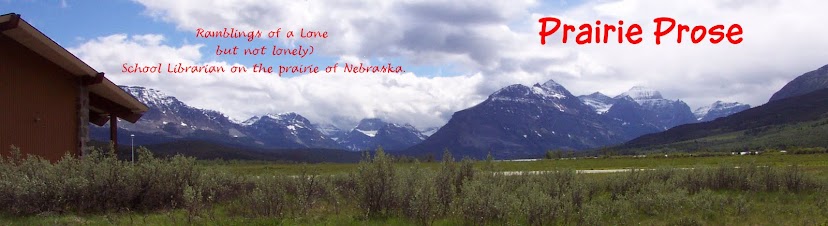I spend a lot of time looking at presentations on a variety of subjects. Like other things some are great and others are not so great. Just viewing several slide shows on the Dewey Decimal System I saw good examples I would like to emulate and show to students. There were also examples I would share of things to avoid.
I uploaded a slideshow entitled "Villanelle" I did for a class. It is a visual for teaching a type of poetry. I had never heard of this poetry type but one example given was a poem I liked, "Do Not Go Gentle Into That Good Night" by Dylan Thomas.
The problem (?) with a site like this one is there are SO MANY presentations you cannot just browse and even hope to view a small portion. Narrowing your search criteria helps. There are many gems hidden on this website.
Monday, December 29, 2008
Saturday, December 13, 2008
Thing #13 - Twitter
When I first heard about Twitter I thought: Why? Why would you want to tell everyone your daily activities? After following a few people I don't think it is the tool for me at this time. Never say never. Being in a school library it is blocked like IM, blogs, and other stuff. I would probably find more use for texting (which I don't have either, another story).
I can see it being useful for sending short notes to others on staff. "The book you wanted is in." "Check out this website for your Lit class." "Staff meeting rescheduled for 3:20."
Gives me something to re-explore sometime in the future.
I can see it being useful for sending short notes to others on staff. "The book you wanted is in." "Check out this website for your Lit class." "Staff meeting rescheduled for 3:20."
Gives me something to re-explore sometime in the future.
Wednesday, December 3, 2008
Thing #14 - tagging
Delicious - Opened an account several months ago. I do a lot of web browsing at home and then save to Delicious so I can access them at school. (so far it isn't blocked). I don't use it to go to website when I am online, especially for frequently used sites. I find it easier to use my Bookmarks. Guess it is because I have a folder called A List with all the sites I visit daily or at least weekly. "A" so it stays at the top of the list.
I think tagging is great. I have started to do it on my Firefox bookmarks. I have so many bookmarked I forget what I have. Also, if I every re-organize my bookmarks it takes me weeks to remember the new place I put them. With the tags I can find them. (as long as I remember the tags I used)
NebraskAccess - I agree with some of the tags (resources, databases, lesson_plans) I probably would not use Nebraska or librarycommission, but they make sense. Mine are A List and Handy Links because those are the folders they were in on my Bookmarks. I don't see using NebraskAccess as a tag since that is the name of the website.
I have thought about using Delicious as a means of saving websites for students. Opening other accounts and saving just the websites I want them to access. Since I would with elementary students for the most part I haven't come to a solid decision that this is the best method to use. I wanted to use a Word document and have student click on the link, but that capability is disabled for our students. They have to copy and paste. They do learn the usefulness of bookmarking after they have to type in a web address from the board. I tell them if they bookmark they won't have to type it again.
I think tagging is great. I have started to do it on my Firefox bookmarks. I have so many bookmarked I forget what I have. Also, if I every re-organize my bookmarks it takes me weeks to remember the new place I put them. With the tags I can find them. (as long as I remember the tags I used)
NebraskAccess - I agree with some of the tags (resources, databases, lesson_plans) I probably would not use Nebraska or librarycommission, but they make sense. Mine are A List and Handy Links because those are the folders they were in on my Bookmarks. I don't see using NebraskAccess as a tag since that is the name of the website.
I have thought about using Delicious as a means of saving websites for students. Opening other accounts and saving just the websites I want them to access. Since I would with elementary students for the most part I haven't come to a solid decision that this is the best method to use. I wanted to use a Word document and have student click on the link, but that capability is disabled for our students. They have to copy and paste. They do learn the usefulness of bookmarking after they have to type in a web address from the board. I tell them if they bookmark they won't have to type it again.
Subscribe to:
Posts (Atom)