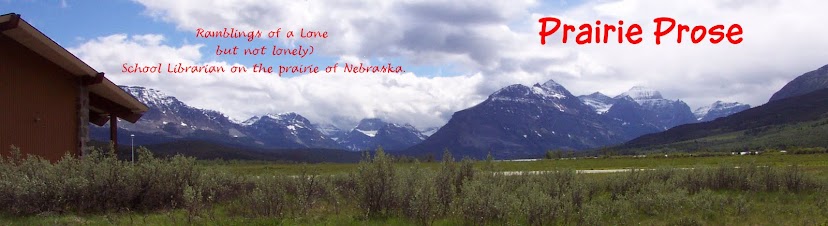I spend a lot of time looking at presentations on a variety of subjects. Like other things some are great and others are not so great. Just viewing several slide shows on the Dewey Decimal System I saw good examples I would like to emulate and show to students. There were also examples I would share of things to avoid.
I uploaded a slideshow entitled "Villanelle" I did for a class. It is a visual for teaching a type of poetry. I had never heard of this poetry type but one example given was a poem I liked, "Do Not Go Gentle Into That Good Night" by Dylan Thomas.
The problem (?) with a site like this one is there are SO MANY presentations you cannot just browse and even hope to view a small portion. Narrowing your search criteria helps. There are many gems hidden on this website.
Monday, December 29, 2008
Saturday, December 13, 2008
Thing #13 - Twitter
When I first heard about Twitter I thought: Why? Why would you want to tell everyone your daily activities? After following a few people I don't think it is the tool for me at this time. Never say never. Being in a school library it is blocked like IM, blogs, and other stuff. I would probably find more use for texting (which I don't have either, another story).
I can see it being useful for sending short notes to others on staff. "The book you wanted is in." "Check out this website for your Lit class." "Staff meeting rescheduled for 3:20."
Gives me something to re-explore sometime in the future.
I can see it being useful for sending short notes to others on staff. "The book you wanted is in." "Check out this website for your Lit class." "Staff meeting rescheduled for 3:20."
Gives me something to re-explore sometime in the future.
Wednesday, December 3, 2008
Thing #14 - tagging
Delicious - Opened an account several months ago. I do a lot of web browsing at home and then save to Delicious so I can access them at school. (so far it isn't blocked). I don't use it to go to website when I am online, especially for frequently used sites. I find it easier to use my Bookmarks. Guess it is because I have a folder called A List with all the sites I visit daily or at least weekly. "A" so it stays at the top of the list.
I think tagging is great. I have started to do it on my Firefox bookmarks. I have so many bookmarked I forget what I have. Also, if I every re-organize my bookmarks it takes me weeks to remember the new place I put them. With the tags I can find them. (as long as I remember the tags I used)
NebraskAccess - I agree with some of the tags (resources, databases, lesson_plans) I probably would not use Nebraska or librarycommission, but they make sense. Mine are A List and Handy Links because those are the folders they were in on my Bookmarks. I don't see using NebraskAccess as a tag since that is the name of the website.
I have thought about using Delicious as a means of saving websites for students. Opening other accounts and saving just the websites I want them to access. Since I would with elementary students for the most part I haven't come to a solid decision that this is the best method to use. I wanted to use a Word document and have student click on the link, but that capability is disabled for our students. They have to copy and paste. They do learn the usefulness of bookmarking after they have to type in a web address from the board. I tell them if they bookmark they won't have to type it again.
I think tagging is great. I have started to do it on my Firefox bookmarks. I have so many bookmarked I forget what I have. Also, if I every re-organize my bookmarks it takes me weeks to remember the new place I put them. With the tags I can find them. (as long as I remember the tags I used)
NebraskAccess - I agree with some of the tags (resources, databases, lesson_plans) I probably would not use Nebraska or librarycommission, but they make sense. Mine are A List and Handy Links because those are the folders they were in on my Bookmarks. I don't see using NebraskAccess as a tag since that is the name of the website.
I have thought about using Delicious as a means of saving websites for students. Opening other accounts and saving just the websites I want them to access. Since I would with elementary students for the most part I haven't come to a solid decision that this is the best method to use. I wanted to use a Word document and have student click on the link, but that capability is disabled for our students. They have to copy and paste. They do learn the usefulness of bookmarking after they have to type in a web address from the board. I tell them if they bookmark they won't have to type it again.
Friday, November 28, 2008
Thing #12 - Library Thing
I have looked at Library Thing and Shelfari on several occasions, but never did much with either one. To get the idea of the site I added books that are on my desk - read, unread, and in the process. I also added a widget to list recent books from my library. I may change the criteria for the list later, now that I know how it works. (Very easy to do once I figured out the process)
Ideas for using this site:
list of craft, photo, scrapbooking, etc books - so my daughters and I know what the others have and don't get duplicates
list of current books being read - just to let others know
I am now half way to the goal of completing the 23 Things.
Ideas for using this site:
list of craft, photo, scrapbooking, etc books - so my daughters and I know what the others have and don't get duplicates
list of current books being read - just to let others know
I am now half way to the goal of completing the 23 Things.
Wednesday, November 26, 2008
Thing #11
As I thought about technology different ideas came to mind. First, technology is not just the computer and electronics but the entire history of man making tools and materials to use and changing the ways things are used. We go back from computers to word processors to typewriters to Gutenberg's movable type.
Second, the electronic tools we use are like other tools. Every tool has uses and misuses. How many mothers have had their spoons used for shovels or the knives for screwdrivers. Each tool has a learning curve before we master its uses; some are easier curves than others. I think that is why I am doing the 23 Things -- to learn how to use some of the tools of the computer. The computer is a tool that encompasses MANY uses and MANY other tools. For example, a student is doing a project and looking for more resources. I suggest the World Book Online or Wilson Web for a periodical resource. The response often is "I've already used the computer and can only have one computer source."
Finally, as technology changes so do our views and actions. My daughter calls from the grocery store to ask what she needs to make _____. I call home to see if we need eggs or milk or whatever. My mother would write to her mother every week, now I call her every week or every day.
I have rambled enough for this blog. I need to get back to reading others comments and adventures with the 23 Things.
Second, the electronic tools we use are like other tools. Every tool has uses and misuses. How many mothers have had their spoons used for shovels or the knives for screwdrivers. Each tool has a learning curve before we master its uses; some are easier curves than others. I think that is why I am doing the 23 Things -- to learn how to use some of the tools of the computer. The computer is a tool that encompasses MANY uses and MANY other tools. For example, a student is doing a project and looking for more resources. I suggest the World Book Online or Wilson Web for a periodical resource. The response often is "I've already used the computer and can only have one computer source."
Finally, as technology changes so do our views and actions. My daughter calls from the grocery store to ask what she needs to make _____. I call home to see if we need eggs or milk or whatever. My mother would write to her mother every week, now I call her every week or every day.
I have rambled enough for this blog. I need to get back to reading others comments and adventures with the 23 Things.
Monday, November 24, 2008
Thing #10 - Image Generators
I have done magazine covers (for sports events with my husband), collages and READ posters (using quotations not READ) using Photoshop for several years so I decided to explore The Generator Blog. After getting there I probably could have spend days exploring but figured one evening was going to have to be enough.
My new license plate courtesy of the ACME License Maker (my home state and our team mascot. (girls' teams, that is)

My Wordle creation:

My new license plate courtesy of the ACME License Maker (my home state and our team mascot. (girls' teams, that is)

My Wordle creation:
My trading card creation:


Saturday, November 22, 2008
thing #9 - more flickr
 I enjoyed making a message in Spell with flickr but I couldn't get it into my blog. I wanted to try to add an image to my blog and decided to use one on my computer, so here are the Dewey Hawks from my library. These were painted about 12 years ago by several of the students. They are above the windows on the east wall and are about four feet tall.
I enjoyed making a message in Spell with flickr but I couldn't get it into my blog. I wanted to try to add an image to my blog and decided to use one on my computer, so here are the Dewey Hawks from my library. These were painted about 12 years ago by several of the students. They are above the windows on the east wall and are about four feet tall.I can't think of uses for most of these applications in my library. I will probably explore these more later just for the fun of it.
thing #8 - flickr
I have been exploring Flickr for several years. Recently I discovered stereographic images. Many are included in a set called Little Planet. There are many I like but I offer this one by Josh Sommers called Planet Golden Gate because it takes me back to my hometown. I would like to try to make some of these images myself, but that is a different project for a different time.
I opened an account. For now most are private - old family photos to share with family. I have uploaded two for this thing. The first is a collage of photos I took when I was making reading posters - family readers. The second is my personal version of the Library Dragon. She sits in my library and has been joined by a Mrs. Beamster doll.
I opened an account. For now most are private - old family photos to share with family. I have uploaded two for this thing. The first is a collage of photos I took when I was making reading posters - family readers. The second is my personal version of the Library Dragon. She sits in my library and has been joined by a Mrs. Beamster doll.
Wednesday, November 19, 2008
thing # 7 - Finding feeds
I usually find new blogs by following leads from other blogs I read. I have also used Google blog Search since I use Google Reader as my main reader. I did open an account on Bloglines but don't like it as well. This is probably because I have igoogle as my home page and this puts Google Reader in front of me when I log on.
I have about two dozen, most library or tech related, except my daughter and new son-in-law's blog of their trip to Italy and Rome. Following these and LM-NET listserve keep me pretty busy. I also want to add some of the blogs from this group. This summer I'll look for some blogs related to personal interests and give them a look.
I have about two dozen, most library or tech related, except my daughter and new son-in-law's blog of their trip to Italy and Rome. Following these and LM-NET listserve keep me pretty busy. I also want to add some of the blogs from this group. This summer I'll look for some blogs related to personal interests and give them a look.
Friday, October 31, 2008
thing 6
I have been using Google Reader for awhile. I find it a real time saver. I would find blogs I enjoy reading and then forget which ones they were in my bookmarks. I opened a Bloglines account as well. I can see using several accounts each for a different interest. Or one for work and one for personal interests.
Since I just opened the Bloglines it will take a couple weeks of using it to determine if one is better than the other.
Since I just opened the Bloglines it will take a couple weeks of using it to determine if one is better than the other.
Monday, October 27, 2008
Thing 5
I always make the easier things much more difficult than they are. IM for example. However, I got my IM running this morning. Put Allana and Christa in my contacts and talked to Christa before I went to work. One advantage to being in the west I can talk to Lincoln before going to school.
Haven't used IM in several years. Used it when my daughter was getting married to save on long distance calls.
Took a couple days off last week and went to the NLA/NEMA conference - loved it as always. Hello to all at NLC. Glad to have seen you in person.
Haven't used IM in several years. Used it when my daughter was getting married to save on long distance calls.
Took a couple days off last week and went to the NLA/NEMA conference - loved it as always. Hello to all at NLC. Glad to have seen you in person.
Monday, October 13, 2008
thing 4
My blog is up -- the address is posted -- thing 5 is up next -- next week. This week I am going to the conference in Lincoln.
thing 2
Hardest and easiest?? I guess play is the hardest because I always want to have it "just right" before I put it out there for everyone to see. Sometimes the job is to get it done, not get it perfect. Easiest - teaching others because that is what I do everyday. When I find something really great I want to share it with someone. I have started to share this program with others.
thing 1
I have seen 23 things several times on the web, but was hesitant to try it. When I saw that the Library Commission was setting up a program I decided that this would be the time I do it.
Subscribe to:
Posts (Atom)